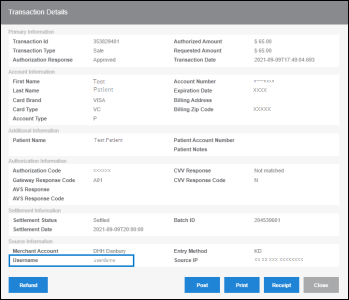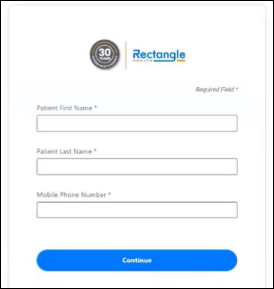The non-integrated Balance Lookup feature enables your practice to search for a patient’s outstanding balance and collect the amount due if you use Bulk Text-to-Pay and/or single Text-to-Pay in Patient Express within Bridge Payments.
Balance Lookup is a helpful tool in cases when your patient receives a Text-to-Pay message (via single or Bulk Text-to-Pay), and then calls your practice to make their payment over the phone rather than paying online through Balance Collect. You can locate the amount you need to collect from your patient, and then complete the transaction from Balance Lookup or collect the amount from a card on file in the Vault. See Locate Outstanding Balances with Balance Lookup (Balance Collect) for more information.
The Balance Lookup access setting is available at the User level. Admin users can enable Balance Lookup on behalf of other users. See Edit the Role, Access Settings, and Account Affiliation of Existing Users for more information. For help enabling Balance Lookup, contact Customer Care at 800-337-3630 (option 3) or moc.htlaehelgnatcer@erac.
For more information on Text-to-Pay and Bulk Text-to-Pay, see the following resources: