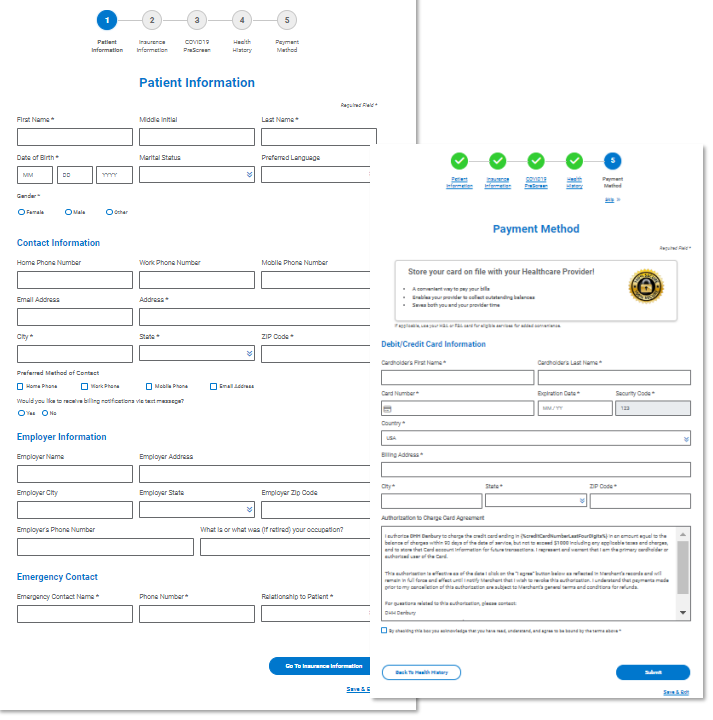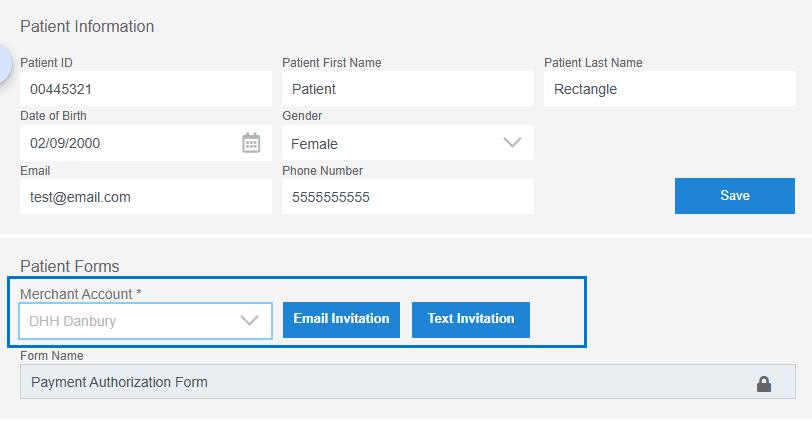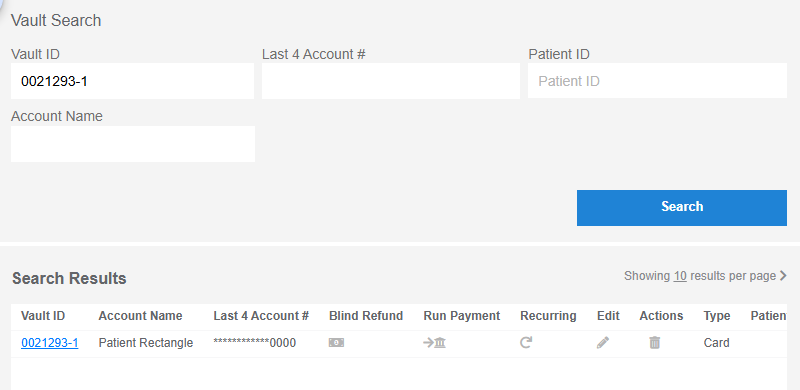To save time and limit errors, you can invite patients to register online at their convenience before appointments. When you invite patients through text message or email to register online, they receive a unique registration link to your practice’s registration form.
Choose from three form types, depending on the information your practice wants to collect:
- Medical Registration with Card on File
- Medical Registration Only
- Card on File Only
When a patient stores their card on file during registration, the Vault ID associated to the patient’s credit card on file will correspond to the Patient ID in the system with the addition of a -01 for easy identification during a Vault search.
To start using digital forms or to change your practice’s form type, contact moc.htlaehelgnatcer@erac or call 800-337-3630 (option 3).
Examples of Patient Experience
These are example screens of the digital registration patient experience.
Email invitation:

Text message invitation:

Browser view of the questionnaire and Payment Method pages: