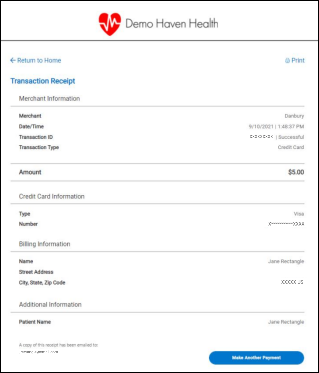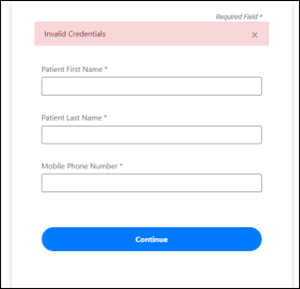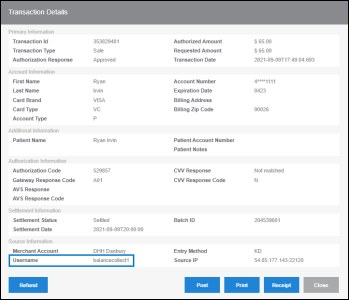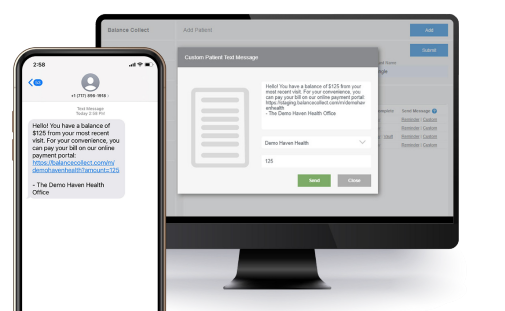Online payment receipts can be emailed, printed, or both.
Email Receipts
To receive an emailed receipt, patients enter their email address along with their billing information. When they submit their payment, the receipt is automatically emailed to this address.
To make Email Address a required field and ensure that all patients receive a receipt for online payments, contact Customer Care at 800-337-3630 (option 3) or moc.htlaehelgnatcer@erac.

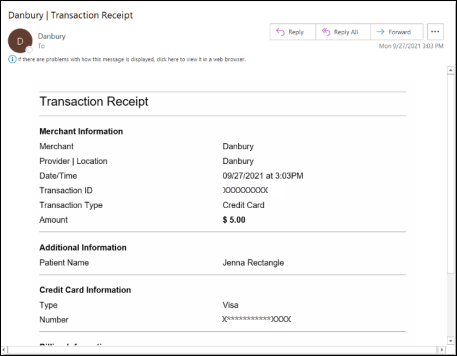
Print Receipts
The Transaction Receipt screen appears when a patient selects Submit on a payment. Patients can select Print in the upper right corner to print their payment receipt.