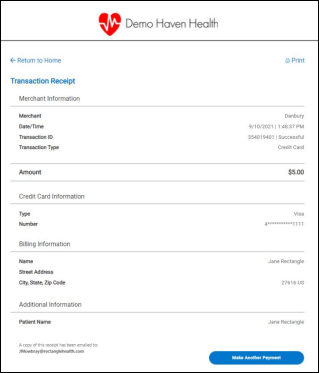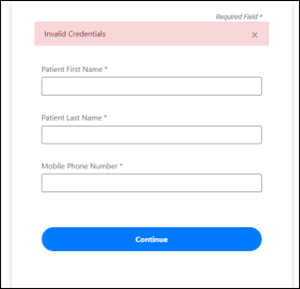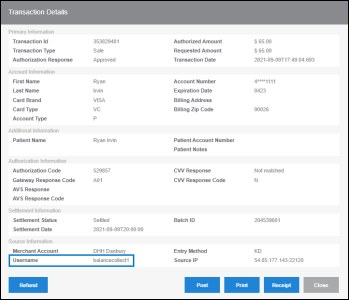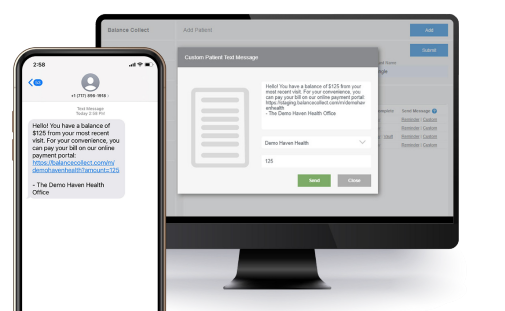About Balance Collect
Balance Collect is the patient-facing online payment feature included with your Bridge Payments account. It gives patients a simple, convenient way to pay outstanding balances anytime, from any device. For practices, Balance Collect helps reduce paper billing, speed up payments, and improve the overall patient experience.
Balance Collect is optimized for all web browsers and is designed to be mobile-friendly. To see an example, visit our Balance Collect payment page demo.
Customizable For Your Needs
Balance Collect pages are branded to match your patient experience, including headers, footers, and logo.
If your organization has multiple locations, you can set up a drop-down list that displays all associated locations, allowing patients to select the one where they received care. The names in the list are fully customizable to make them easy for patients to recognize—for example, “Dr. Smith’s Main Street Location” or “Dr. Smith’s Elm Street Location.”
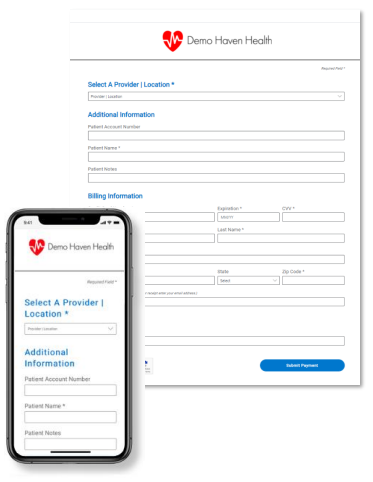
Getting Started with Balance Collect
To get started:
- Locate your customized Balance Collect link and custom QR code that’s connected to your payment site.
- Sent during onboarding from moc.htlaehelgnatcer@noitatnemelpmi.
- Call our Care Team at 800-337-3630 (option 3) if you can’t locate them.
- Display your Balance Collect link and/or QR code:
- In a prominent location on your website
- In your billing statements
- On flyers around your office
- On printed handouts patients can take
- Next to your payment terminal
- On your social media accounts
- In staff email signatures
- Within Text-to-Pay messages
- Promote this new, convenient option to patients.
- Encourage front desk staff to inform patients during check-in/out.
- Send an email announcing the exciting news!
Mobile Payments Outside of the Office
Your online payment site can help you collect payments from wherever you are, whether curbside, in-home, or on the farm, and there is no extra equipment required.
Your payment link makes these options possible:
- Open your online payment page on a device and let clients enter and submit their own payment information.
- Display your QR code where clients can scan it with their smartphone. For example, hold a laminated QR code or display it digitally on your cellphone or tablet.
- Text or email your payment link and the balance due to have the client pay online.

For questions or support regarding Balance Collect, contact our Care Team at 800-337-3630 (option 3) or moc.htlaehelgnatcer@erac.