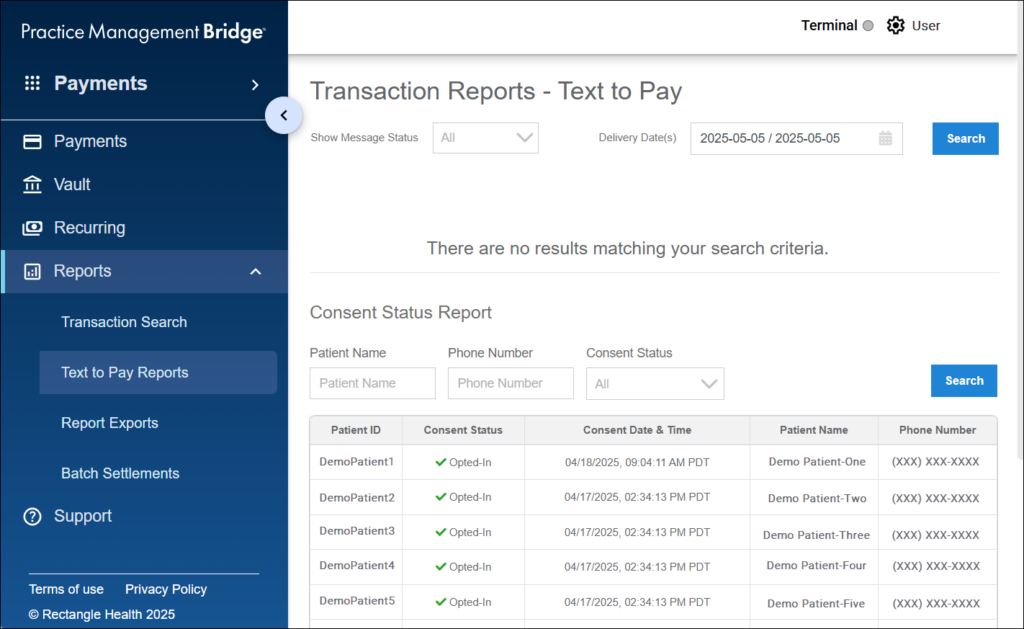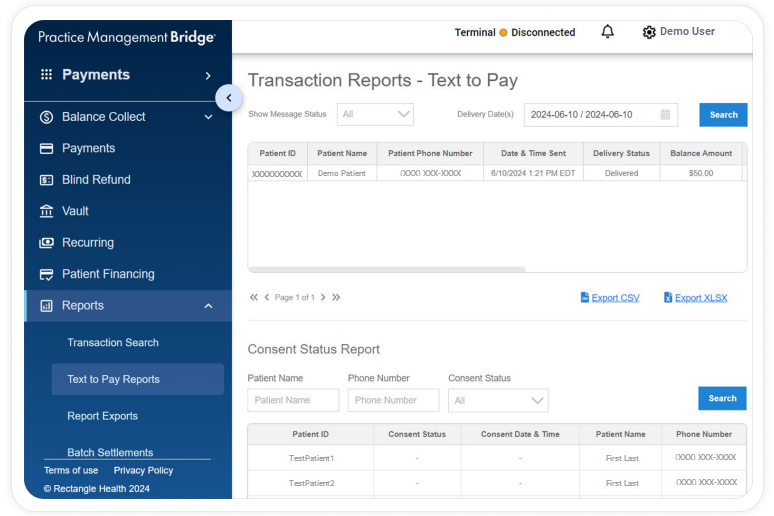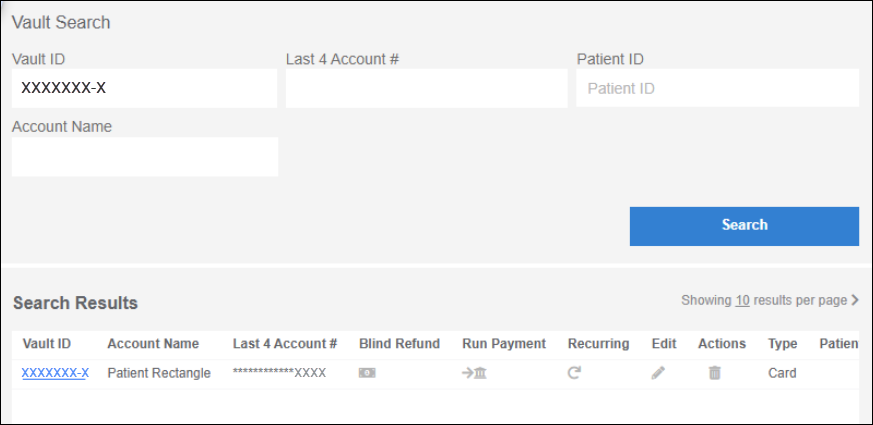If you do not see Patient Express as an option in your menu within Bridge Payments, contact your practice administrator or contact Customer Care at 800-337-3630 (option 3) or moc.htlaehelgnatcer@erac.
Patient Express in Bridge Payments includes the following features:
- One-Way Patient Text Messaging
Patient Express provides open-ended text functionality. If your practice has a patient's cellphone number on file, staff can send any type of message to the patient. Examples of common messages include appointment reminders, "readiness" notifications, and follow-up or post-visit outreach. See Send Custom Text Messages (Patient Express) for more information. - Text-to-Pay
The Text-to-Pay messaging feature within Patient Express enables you to send single Text-to-Pay messages if you have a Balance Collect account for online payments. When patients receive a Text-to-Pay text, they click the link to open a mobile-friendly Balance Collect page and can then make a convenient payment directly from their phones. To send multiple Text-to-Pay messages at once to multiple recipients, you can use the Bulk Text-to-Pay feature.
If you do not have Bulk Text-to-Pay and are interested in using it, please contact Customer Care at 800-337-3630 (option 3) or moc.htlaehelgnatcer@erac.
See the following resources for more information: - Digital Patient Registration
For a convenient registration experience, invite patients to register online at their convenience before appointments. When you invite patients through text message or email to register online, they receive a unique registration link to your practice’s registration form. See About Online Patient Registration and Digital Forms (Patient Express) for more information.