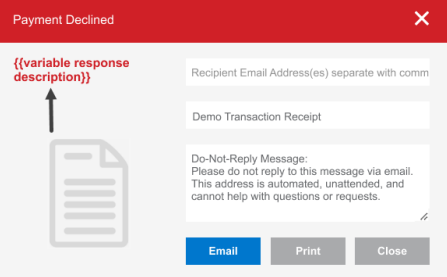About the Connection Indicator
As the terminal connects to the Bridge Payments browser session, the connection indicator dot in the upper right corner of the screen changes color. Hover over the indicator dot for more information.
- Gray: The Rectangle Health Windows Agent (Windows service) is not running or is not installed.
- See Troubleshooting: Bridge Payments Agent Not Installed or Running (Gray Dot) for more information on how to resolve this.
- Orange: Bridge Payments is unable to communicate with the Rectangle Health Windows Agent, which is the software that connects to a payment terminal. You can still process card-not-present payments using the Virtual Terminal. If you use a card swipe device, or if you do not use a payment device, this is the expected status.
- See Troubleshooting: Terminal Disconnected (Orange Dot) for more information on how to resolve this.
- Green: Confirms connection to an Ingenico terminal (chip reader/signature pad).
- Red: No terminal can be found, but the Virtual Terminal can be used.
Checking the Terminal
Insert, Swipe or Tap Card is displayed on the terminal when the system is ready to take payments.