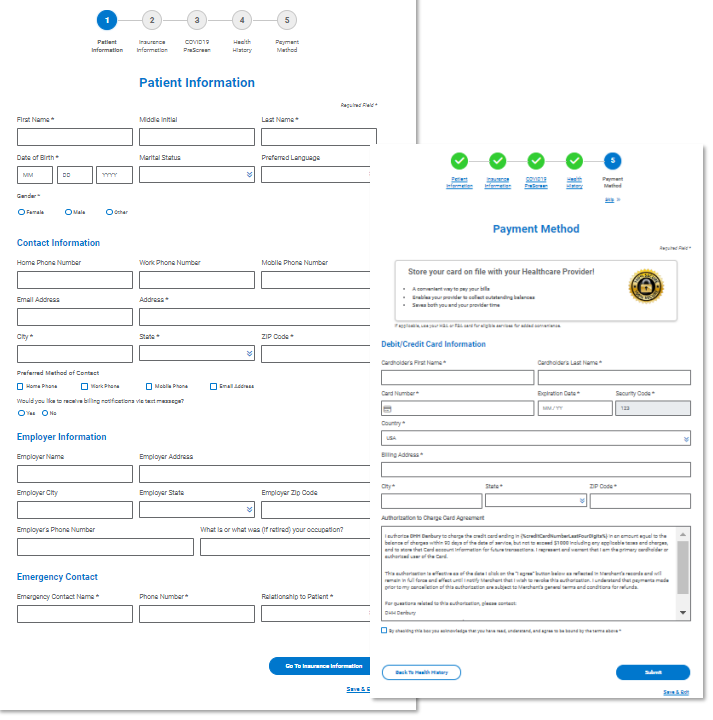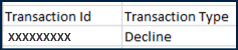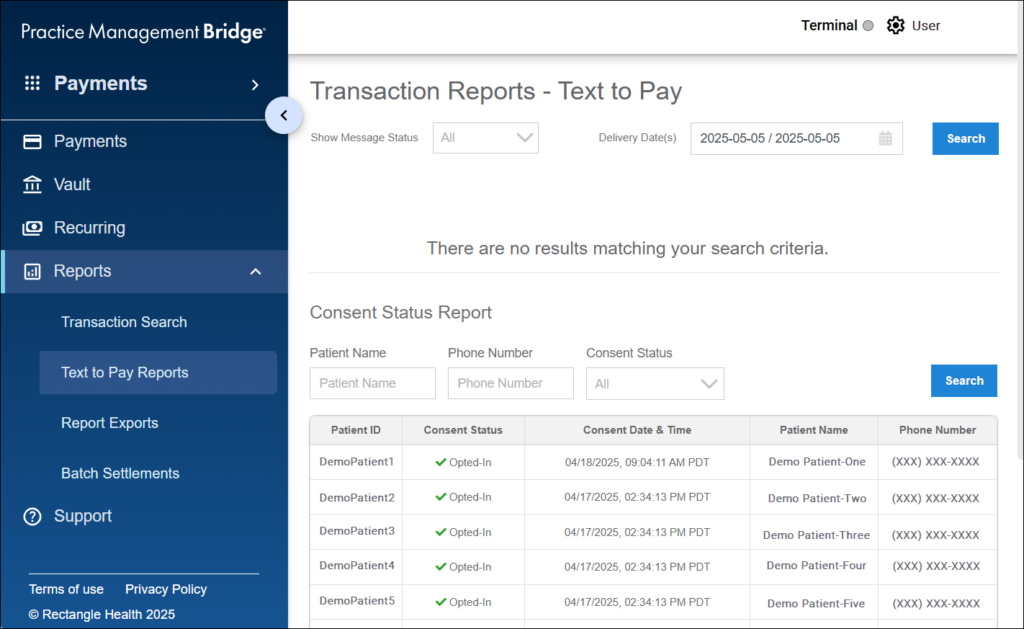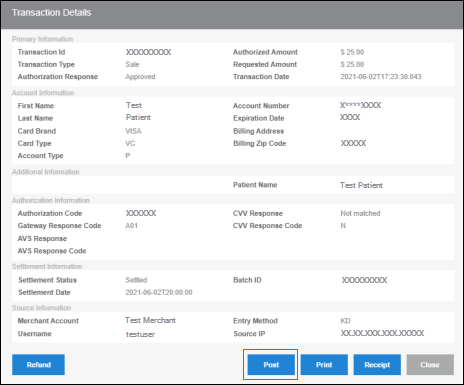Balance Collect payment sites support partial payments for Text-to-Pay messages.
Here’s how it works:
When a user enters a payment amount in Bridge Payments, that amount is pre-filled in the Balance Collect payment page. Patients see this amount when they click the Text-to-Pay link to pay online.
You can choose whether or not to let patients edit the amount. If you enable this option, patients can enter a lower amount and submit a partial payment. This gives you more flexibility instead of waiting for the full balance to be paid, and it can make it easier for patients to pay in smaller amounts over time.
Note: If a patient enters an amount higher than the one you set in Bridge Payments, they’ll see this message: “Maximum amount payable is <amount entered in Bridge Payments>.”
To start accepting partial Text-to-Pay payments on your Balance Collect site, contact moc.htlaehelgnatcer@erac or call 800-337-3630 (option 3).