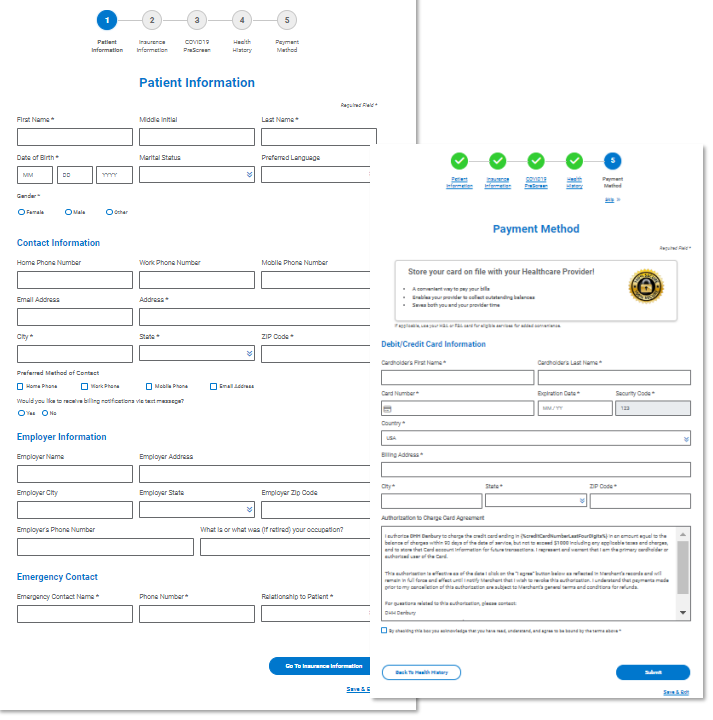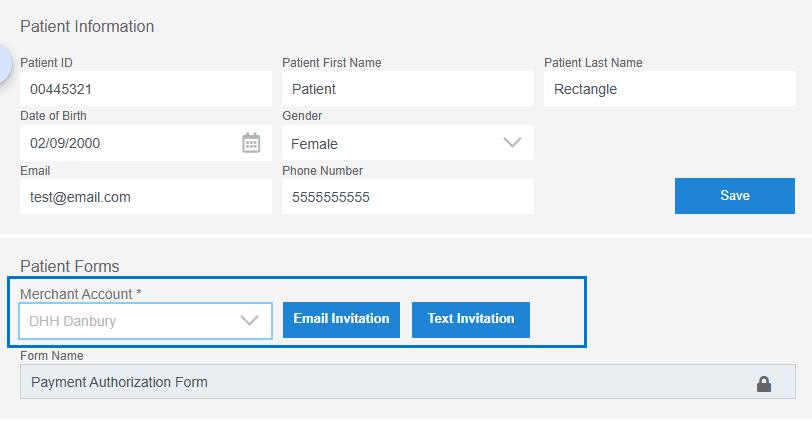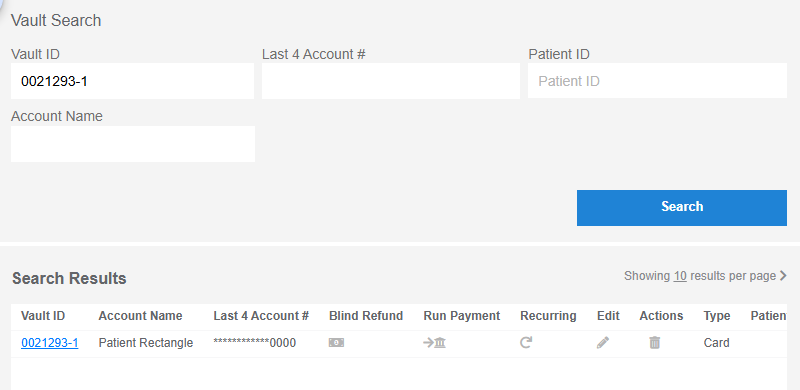Add a Patient in Patient Express
Before you can invite a patient to register, send them a custom text message, or send them a Text-to-Pay message, you must add them to Patient Express.
- Select Patient Express in the main menu.
- Next to Add Patient, click Add.
- Enter the patient’s:
- ID number (use the same patient ID that is used throughout Bridge Payments)
- First & last name
- DOB (optional)
- Gender (optional)
- Phone number
- Email address
- Click Save.
Edit a Patient Record in Patient Express
- Select Patient Express in the main menu.
- Search for the patient.
- Click the Patient ID.
- Edit the patient details, and then click Save.