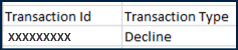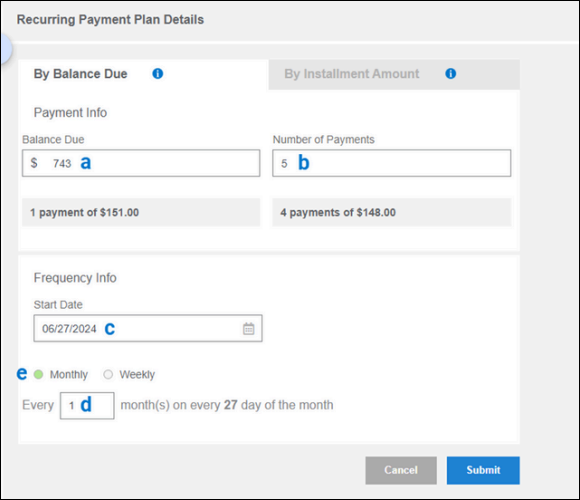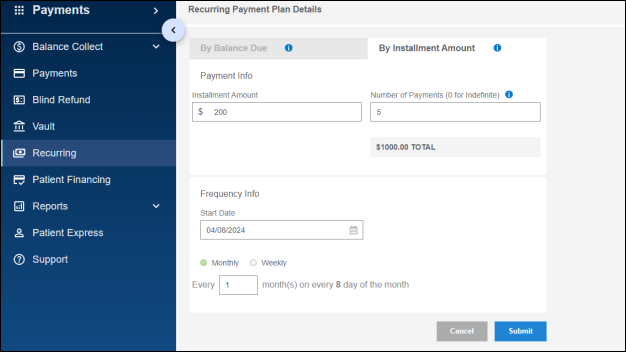- Select Recurring in the main menu.
- Search for the recurring payment plan by entering your search criteria. Or leave all the fields empty and click Submit.
- Tip: The best way to search for a specific payment plan is to enter the cardholder name or an Additional Information field that was filled out when the payment plan was created (such as patient name or patient account number).
- From the Search Results, click the hyperlink for Recurring ID to view the details of the recurring plan.

- Click Deactivate on Recurring Payment Plan Details.
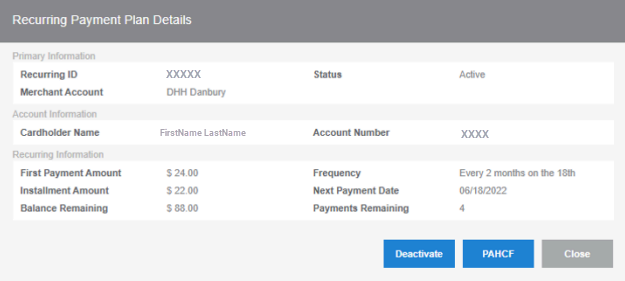
- Choose OK on the window that asks you to confirm if you want to deactivate the recurring payment plan.
You will receive a confirmation that the payment plan has been deactivated.