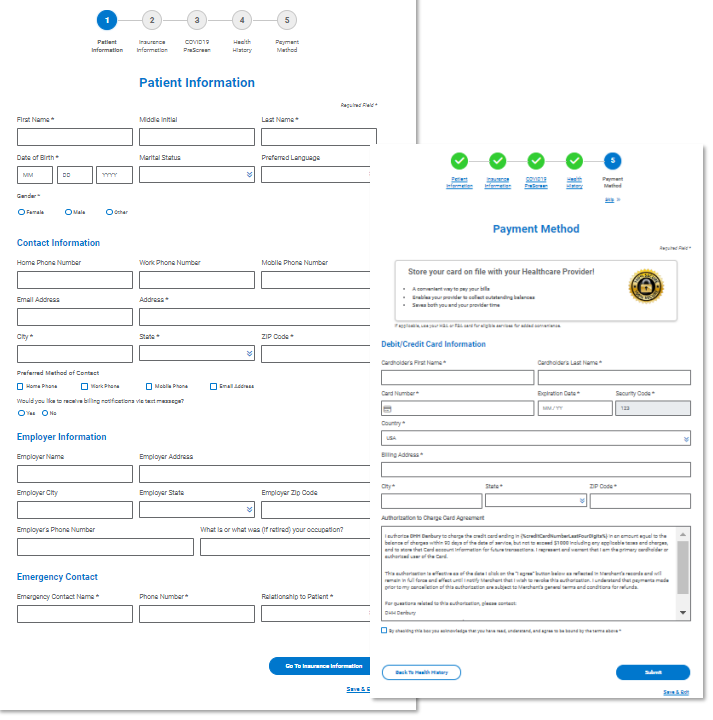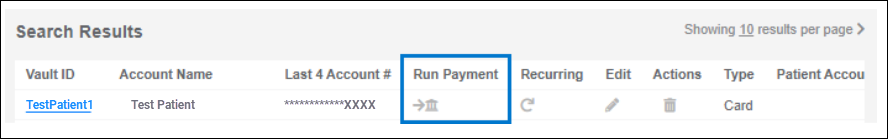- Select Vault in the main menu.
- Search for the card on file in Vault.
- Locate the card you want to modify, and then click the pencil icon under Edit.
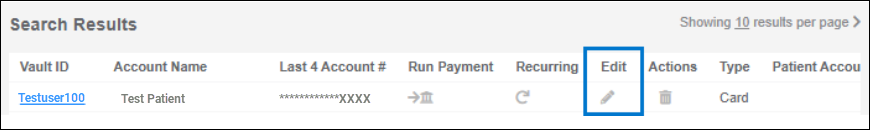
- Change the card information or cardholder information as needed and click Submit.
- Note: The Vault ID cannot be edited.
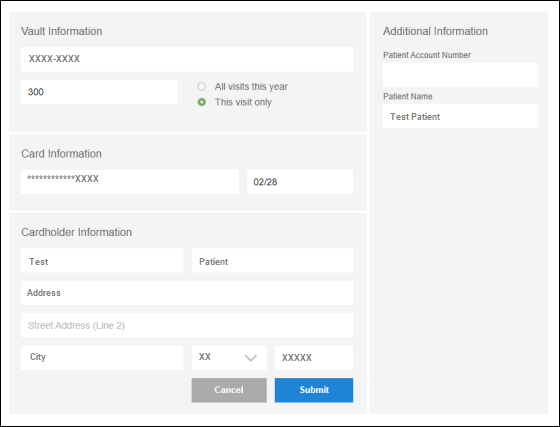
- Note: The Vault ID cannot be edited.
A new Pre-Authorized Healthcare Form (PAHCF) will be generated, and you can email it and/or print a copy for the patient.
- Note: The newly generated PAHCF will overwrite the original when you edit the Vault record.