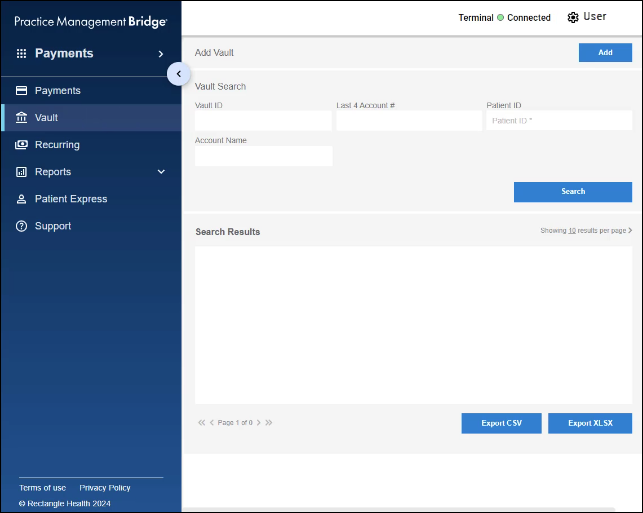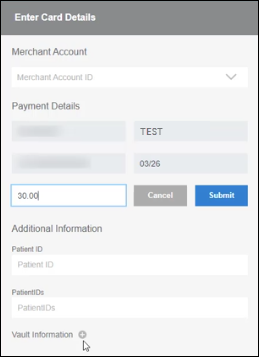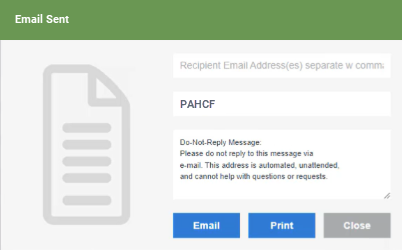- Click Vault in the left menu.
- Search for the vaulted ACH information.
- Locate the vaulted ACH account information that you want to modify, and then click the pencil icon under Edit.
- Change the Electronic Check Information or Account Information as needed and click Submit.
- A new Pre-Authorized Healthcare Form (PAHCF) will generate, and you can email it and/or print a copy for the patient.
Note: The newly generated PAHCF will overwrite the original when you edit the Vault record.