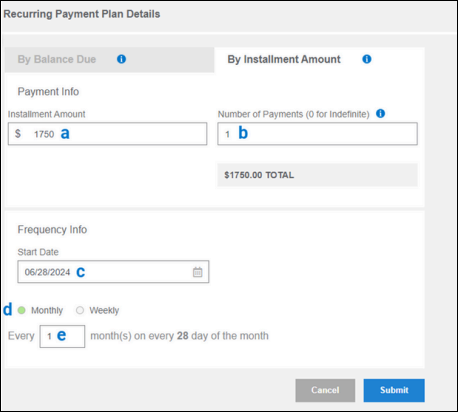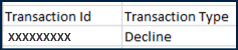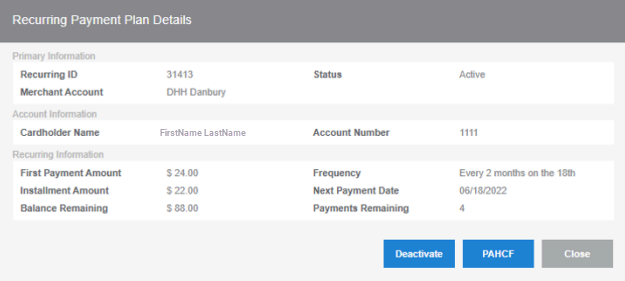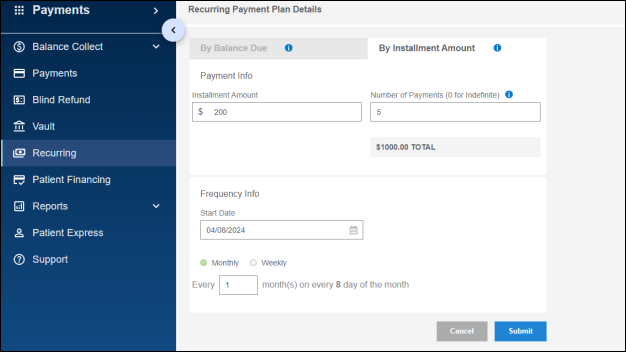Below are sample scenarios that describe how to set up different payment plans.
Scenario: Breaking a Total Cost Up with Installment Payments
Best Practice: Always review the details of payment plans before you create them on the Confirm Creation of Recurring Payment Plan message. Once you click OK, you will not be able to modify the payment plan.
The payment plan policy at PMB Smiles is to offer installment payments for treatment balances over $500.
A longtime patient at PMB Smiles, Jack, is suffering from a cracked tooth and requires a crown, which will cost $743 (a) out of pocket.
At checkout, an office staff member, Jill, informs Jack of his financial responsibility and asks whether he would prefer to make one payment or to set up a payment plan to pay his balance in smaller amounts over time. Jack opts for a payment plan to split his total balance into 5 payments.
Jill first selects the By Balance Due tab, because the balance that Jack owes is an uneven amount.
Jill then sets the payment plan to split the total (a) into 5 (b) installment payments, and she informs Jack that the first installment will be $151, and the remaining 4 will be $148. Jack’s card will be charged on the 30th (c) of each (d) month (e).
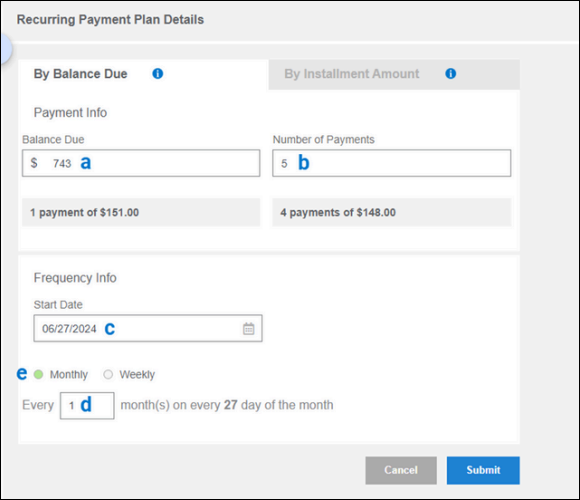
Scenario: Collecting a Set Number of Weekly or Monthly Fees for Memberships, Subscriptions, and Other Packages
Best Practice: Always review the details of payment plans before you create them on the Confirm Creation of Recurring Payment Plan message. Once you click OK, you will not be able to modify the payment plan.
Primary care practice PMB Primary operates on a membership model.
Patients pay $45 (a) per month (plus a small visit fee) indefinitely (b), or until they cancel their membership, to access unlimited primary care services. Monthly (c) membership dues are charged on the 31st* (d) of each month (e).
* When recurring plans are set to run on the last day of a month that is longer than other months, the plans run on the last day of the shorter months. For example, this plan that is set to run on July 31 will also run on September 30.
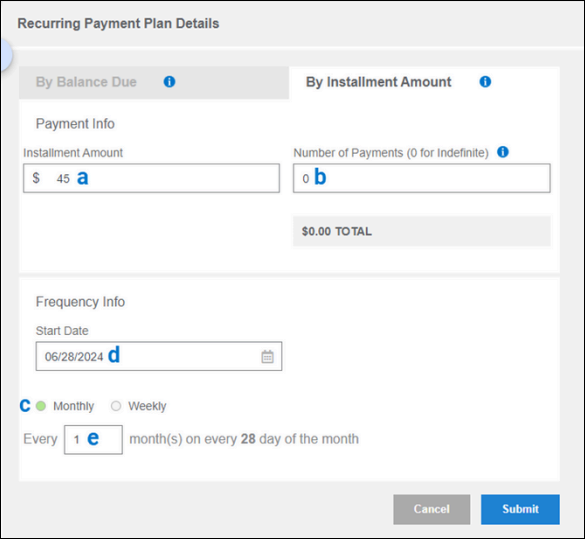
Scenario: Collecting Indefinite Weekly or Monthly Fees for Memberships, Subscriptions, and other Packages
Best Practice: Always review the details of payment plans before you create them on the Confirm Creation of Recurring Payment Plan message. Once you click OK, you will not be able to modify the payment plan.
Primary care practice PMB Primary operates on a membership model.
Patients pay $45 (a) per month (plus a small visit fee) indefinitely (b), or until they cancel their membership, to access unlimited primary care services. Monthly (c) membership dues are charged on the 31st* (d) of each month (e).
* When recurring plans are set to run on the last day of a month that is longer than other months, the plans run on the last day of the shorter months. For example, this plan that is set to run on July 31 will also run on September 30.
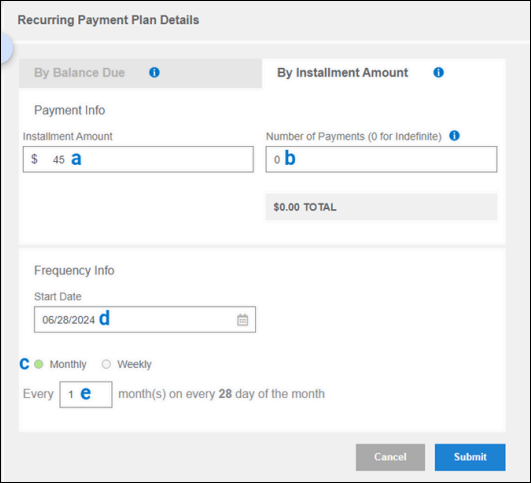
Scenario: Collecting a One-Time, Future Installment Payment
Best Practice: Do not use the By Balance Due tab to schedule one future payment. Always review the details of payment plans before you create them on the Confirm Creation of Recurring Payment Plan message. Once you click OK, you will not be able to modify the payment plan.
The payment plan policy at PMB Ortho is to require a 50% payment at the time of an operation and to collect the remaining 50% one month later.
Office staff member, Sam, collects $1,750 from patient Sarah the day of her knee operation and informs her that the remaining balance will be charged to her card on file the following month.
He sets up an automatic payment to collect the second half of her $3,500 out-of-pocket cost. Sam selects the By Installment Amount tab because there is only one future installment payment.
He creates the payment plan to charge Sarah $1,750 (a) one time (b) one month after her surgery (c). He leaves monthly (d) selected and enters 1 (e).