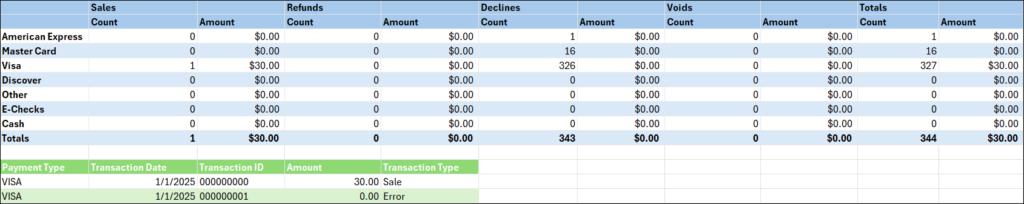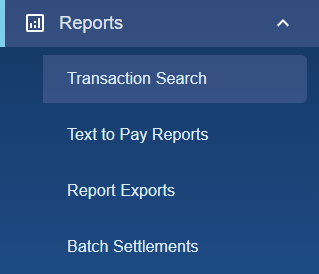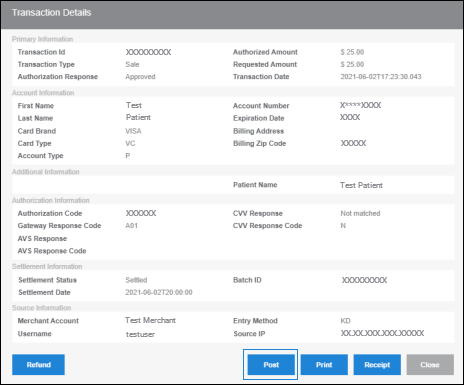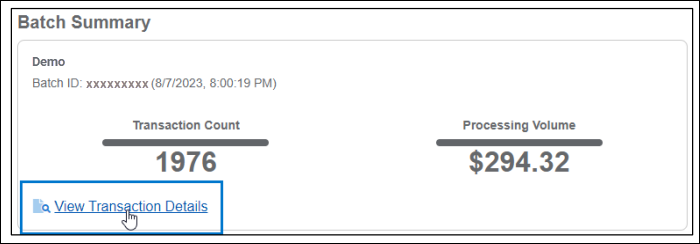If you need to identify credit card charge activities that may have been processed in a batch, you can find the batch-processed transaction by using the Batch Settlements Report. The Batch Settlements Report provides details on the various transactions that were part of a group or batch of transactions. The transactions that are visible in this report may be:
- Approved
- Void Posted
- Refund
- Credit Posted
- Declined
To find a transaction using the Batch Settlements Report:
- Go to Reports > Batch Settlements.
- Click the Select Date field and use the calendar widget to choose the desired date, then click Apply at the bottom of the calendar widget.
- Select the Apply button to the right of the Select Date field, and a Batch Summary will appear, displaying the Batch ID, Transaction Count, and Processing Volume for the batch settlement.
- Click View Transaction Details for a more detailed breakdown.
You will then be taken to Transaction Search, where you can view all the transactions in that batch settlement. Declined, refunded, and approved transactions will be included.
If desired, you can print or export the results by clicking the Print Results or Export buttons. For more information on exporting, see Generate Batch Settlement Reports.