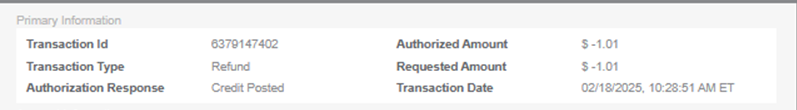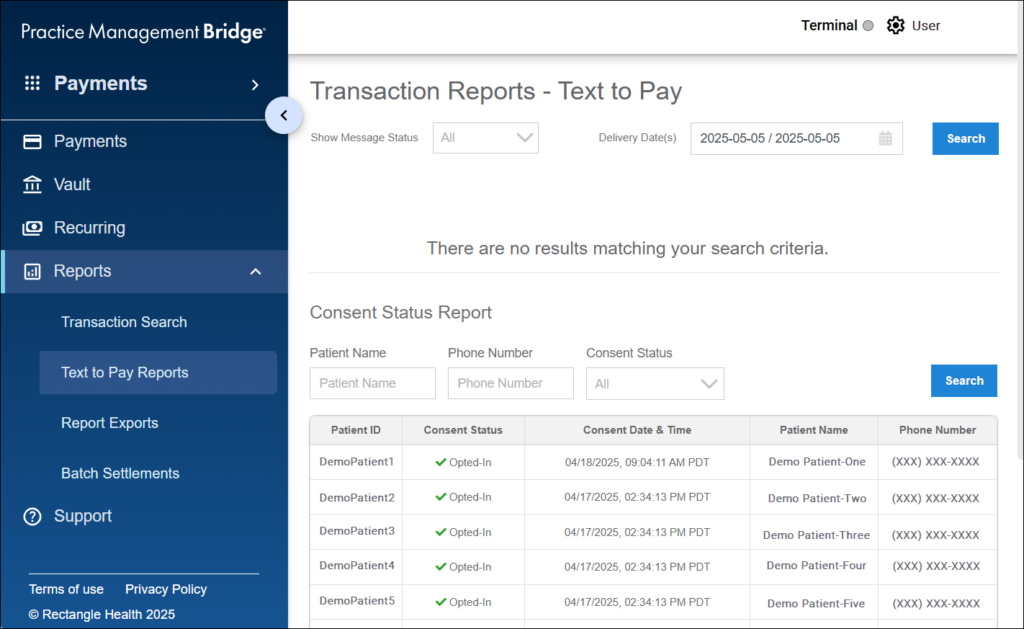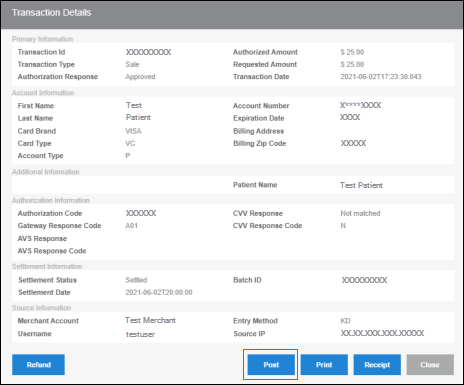Batch Settlement Reports (Reports > Batch Settlements) display a summary of batch settlements and a link to view details of all transactions in the batch settlement.
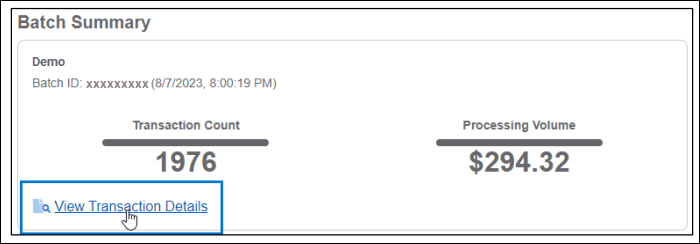
Generate a Batch Settlement Report
- In the left menu, click Reports, and then select Batch Settlements.
- Select a location and a date, and then click Apply.
- Within the Batch Summary, click the View Transaction Details link to open Transaction Search with the Batch ID prefilled in the new Batch ID search field.
- Note: The transactions that are part of the batch settlement are automatically returned in the Search Results.
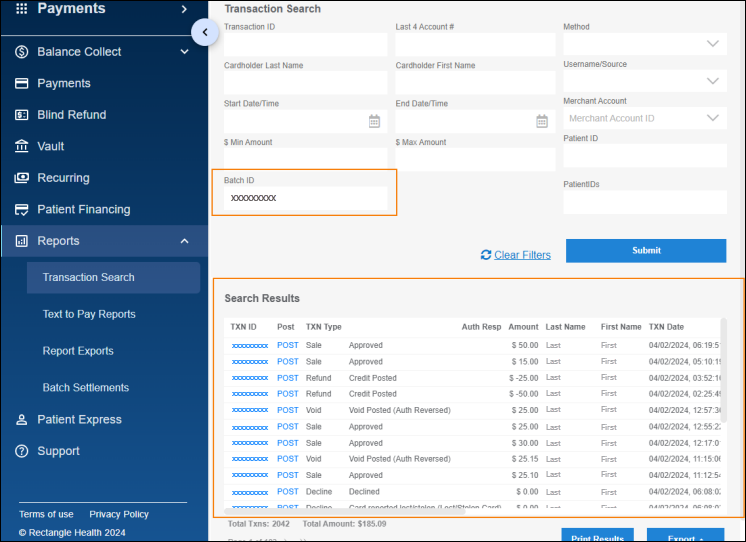
- Note: The transactions that are part of the batch settlement are automatically returned in the Search Results.
- Click Export and select a file type to export the results.