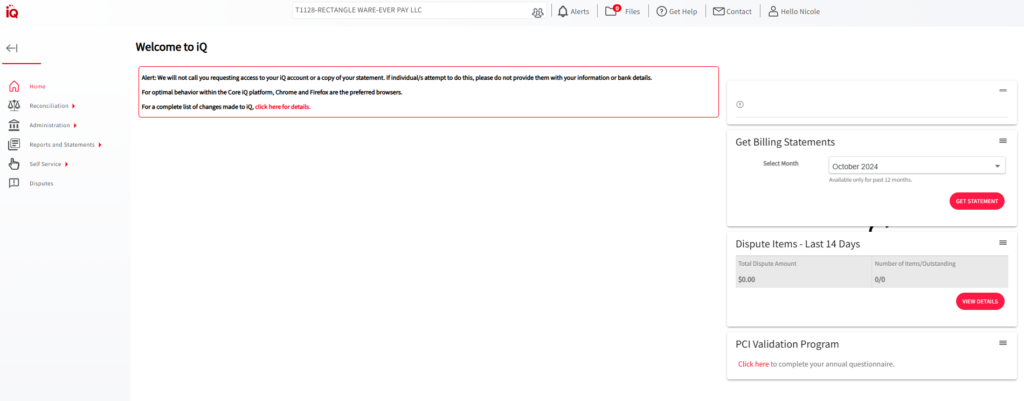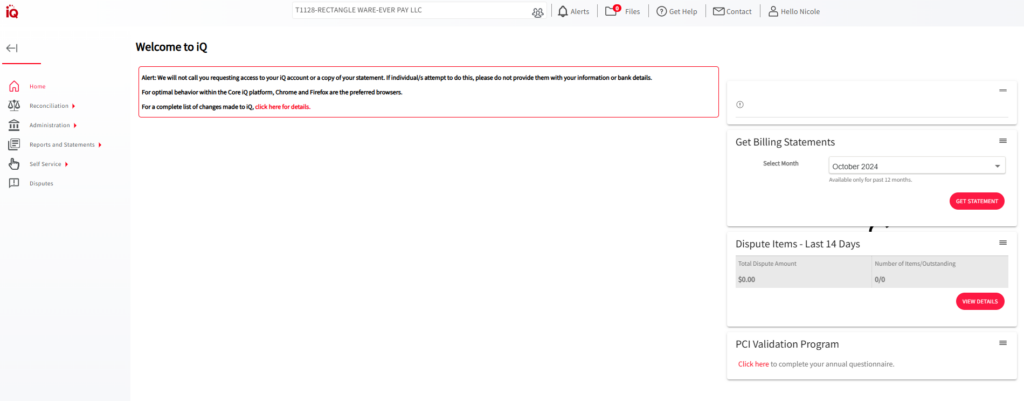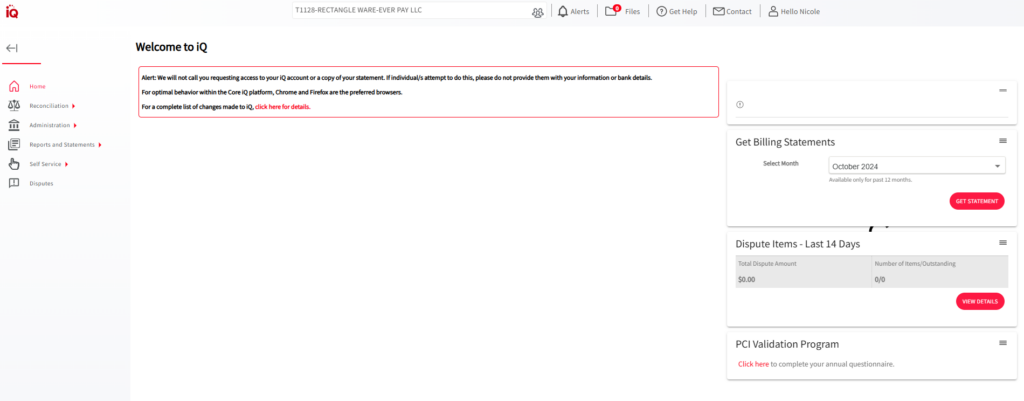Authorization for a transaction run by Bridge Payments occurs during the day the transaction occurs. When the terminal settles at night on the transaction date, it will batch all transactions for the day. If you utilize the iQ processing platform (housed by processor Worldpay), you can view the transactions run by Bridge Payments in iQ once the terminal settles and batches the transactions.
Actions you can take in iQ include:
- Searching for batch settlements
See iQ: Search for Batch Settlements for more information. - Searching for transactions
See iQ: Search for a Transaction for more information. - Locating and downloading monthly processing statements
See iQ: Locate Monthly Statements for more information.
To access iQ, go to accessmyiq.com and enter your iQ credentials.
If you encounter problems with iQ or have trouble accessing it, contact moc.htlaehelgnatcer@erac or call 800-337-3630 (option 3) for assistance.