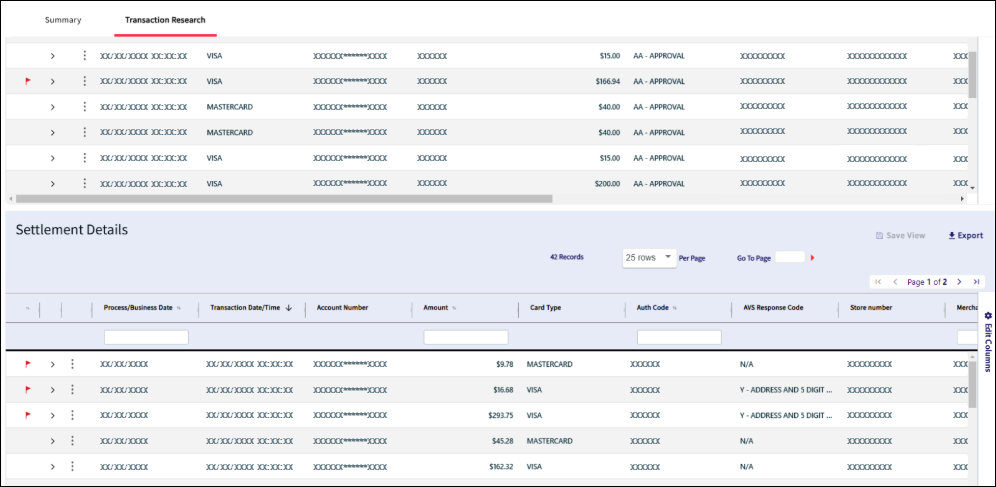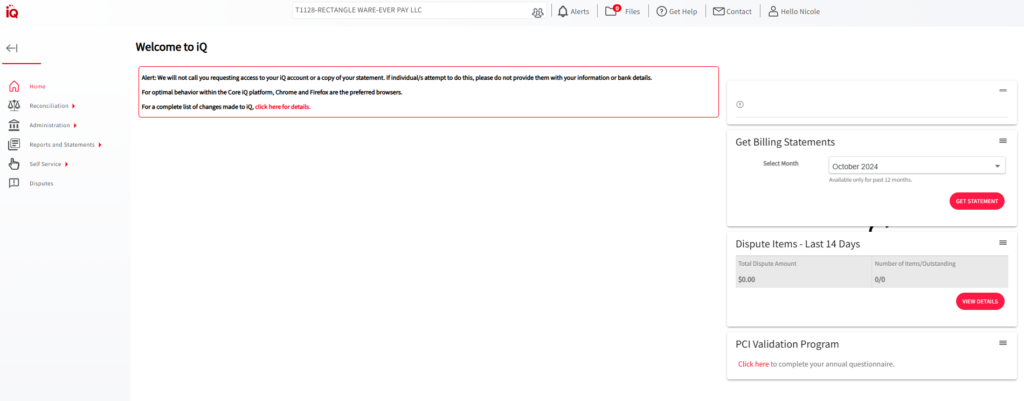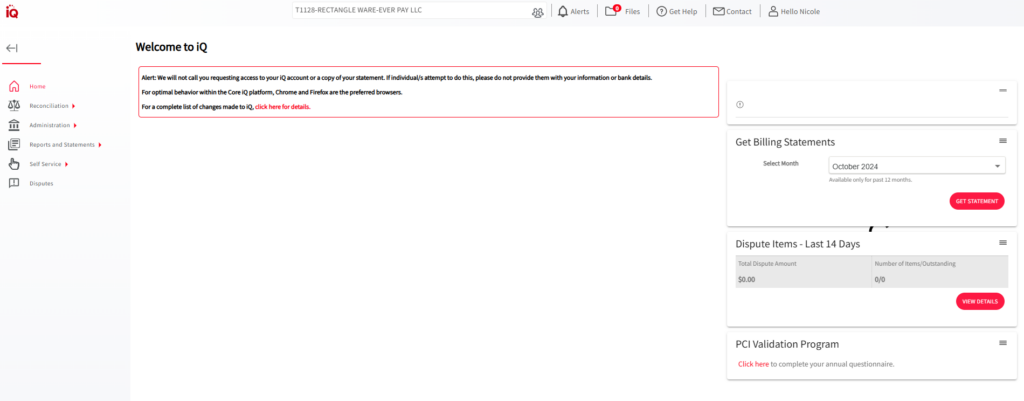Note: This process only applies to practices who use the iQ processing platform.
If you use the iQ platform (housed by processor Worldpay), this is how you would search for a transaction from Bridge Payments and see if it has settled.
- Log in to iQ.
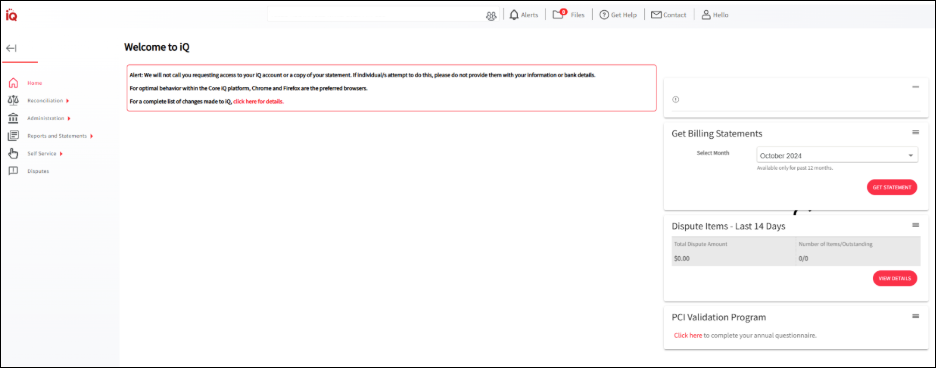
- Click Reconciliation, and then select Transaction Research on the left side of the page.
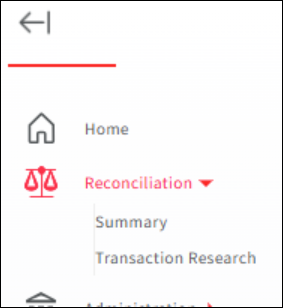
- Use the fields on the Transaction Research page to meet the specific search you are looking for, such as transaction date, transaction amount, and the last four digits of the card number.
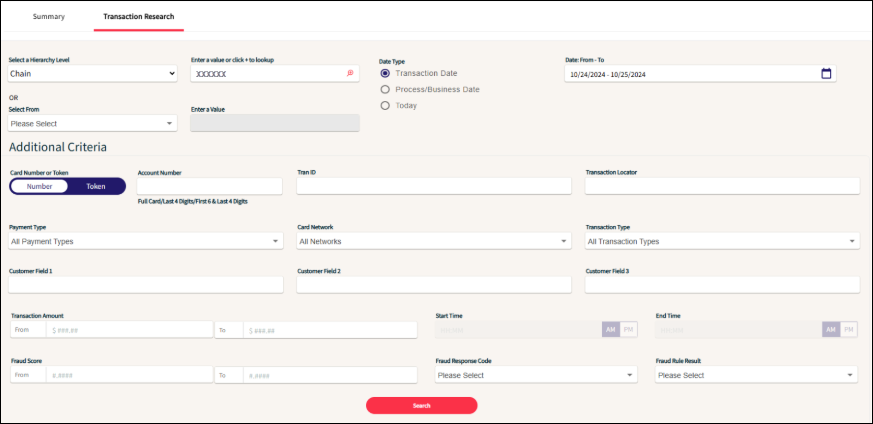
- Click Search.
- Review the Authorization Details for the search criteria and Settlement Details to determine if the transaction you searched for has settled or not.