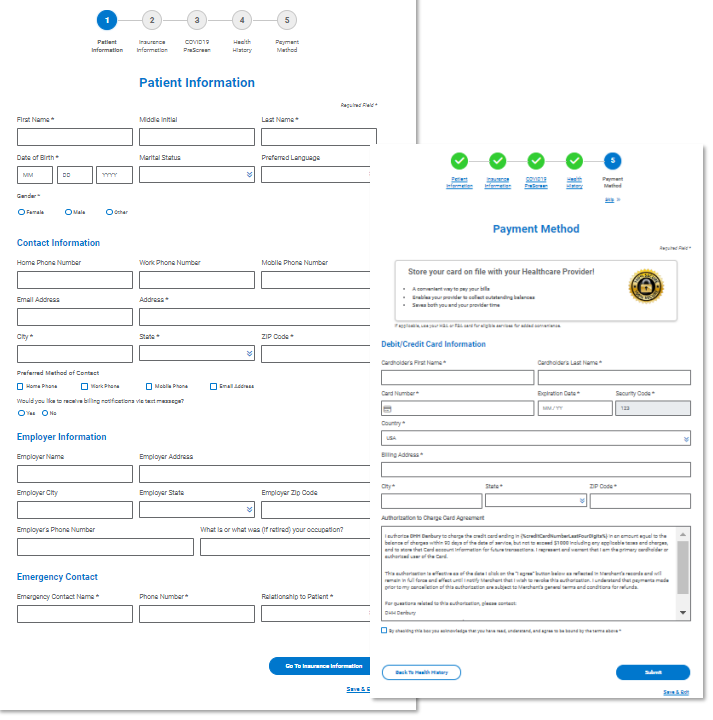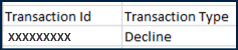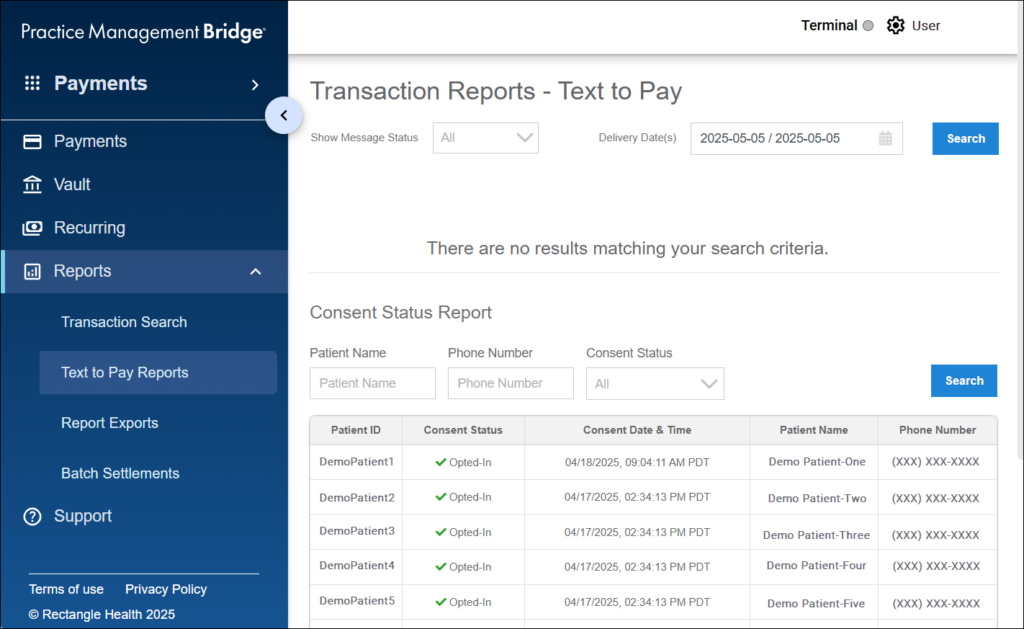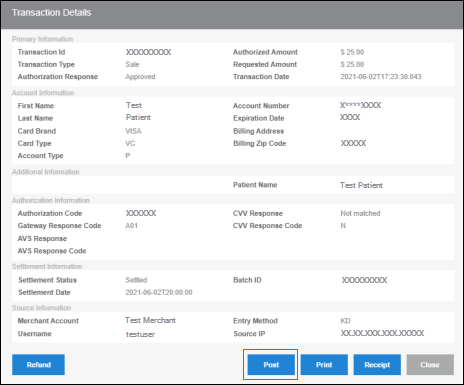Run a Payment from ACH Account Information on File
- Select Vault in the main menu.
- Use the Vault Search function to find the vaulted ACH account information.
- Note: The most recently vaulted payment methods that match your search criteria appear first in the Search Results box.
- Locate the vaulted ACH account that you want to charge, and then click the icon under Run Payment.
- Enter the payment amount on the page that opens and click Submit.
- On the Pre-Authorized Healthcare Form (PAHCF), enter:
- The patient’s email address.
- A descriptive subject for the email.
- An optional email body to explain that the form represents consent to use the ACH account information for future payments.
- Click Email or Print.