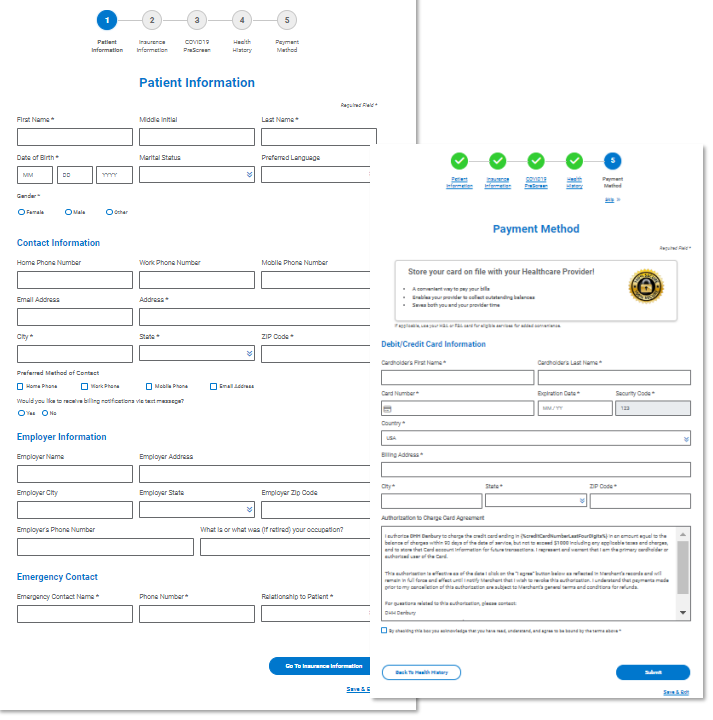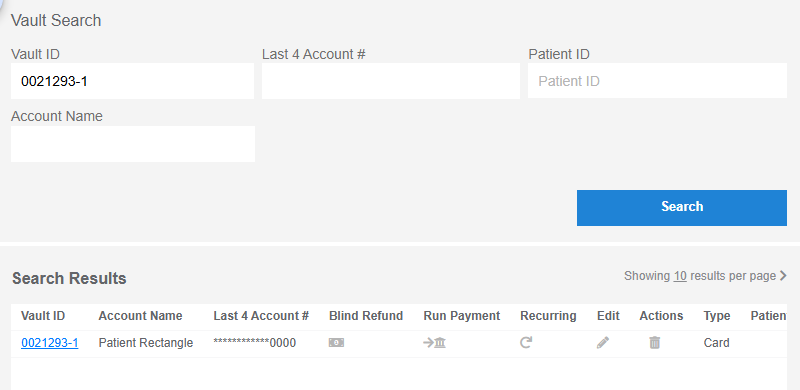In Patient Express, you can send digital registration forms to patients who have a Patient Express record.
To send form while adding a patient to Patient Express:
- Select Patient Express in the main menu.
- Click Add next to Add Patient.
- Enter the patient’s information and click Save.
- Click Text Invitation, Email Invitation, or both under Patient Forms.
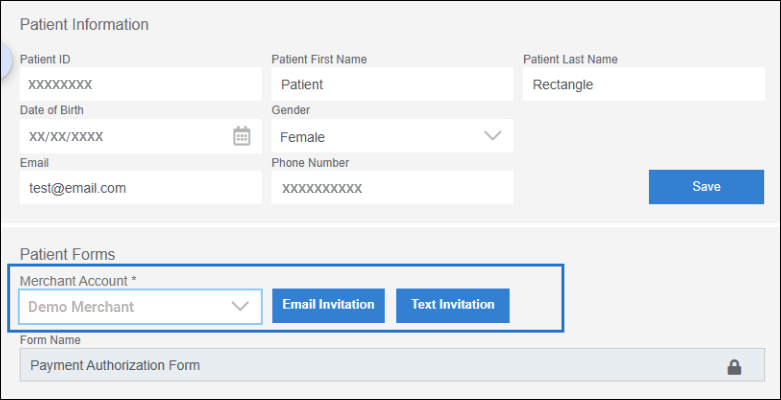
For a patient already in Patient Express:
- Select Patient Express in the main menu.
- Search for the patient.
- Click the Patient ID of the patient you want to invite to register to open their record.
- Click Text Invitation, Email Invitation, or both under Patient Forms.