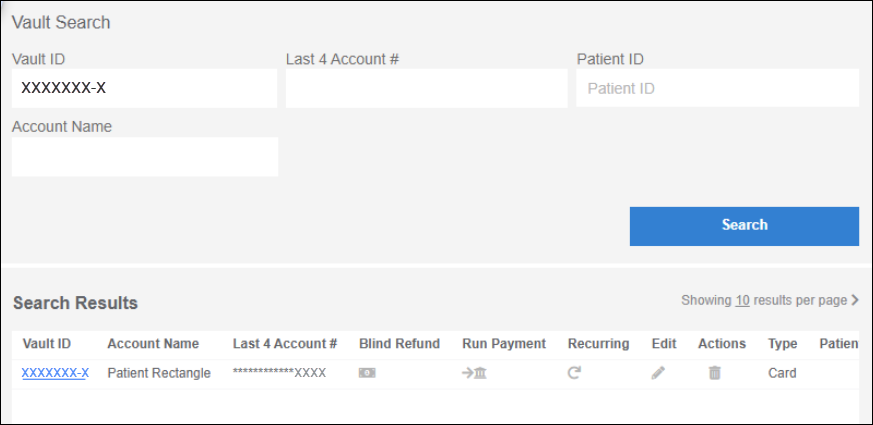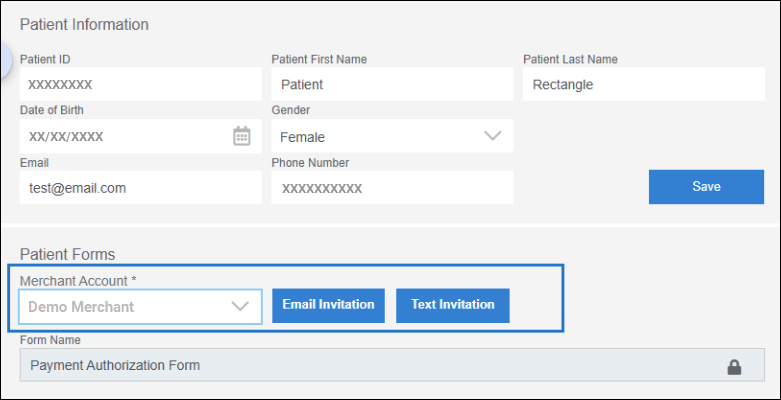If you do not see Patient Express as an option in your menu within Bridge Payments, contact your practice administrator or contact Customer Care at 800-337-3630 (option 3) or moc.htlaehelgnatcer@erac.
Patient Express provides open-ended text functionality. If your practice has a patient's cellphone number on file, staff can send any type of message to the patient.
The text messaging service is one-way only. The system does not return messages to your office in the event that a patient sends a reply.
- Select Patient Express in the main menu.
- Search for the patient or click Add to add the patient (if they do not yet have a Patient Express record).
- Click Text-to-Pay under Send Message to open the text editor.
- Type your message, skip both the Balance Collect site selection and the Amount Due fields, then click Send.