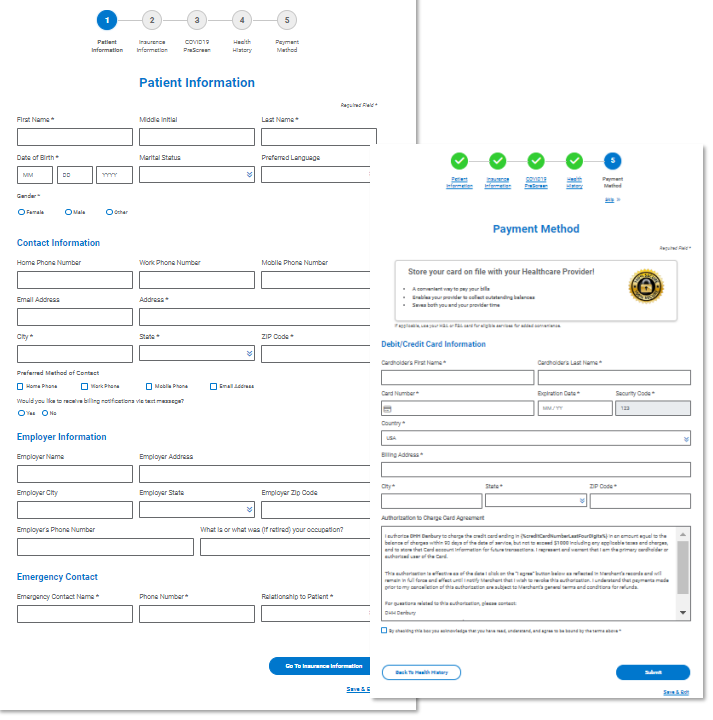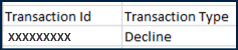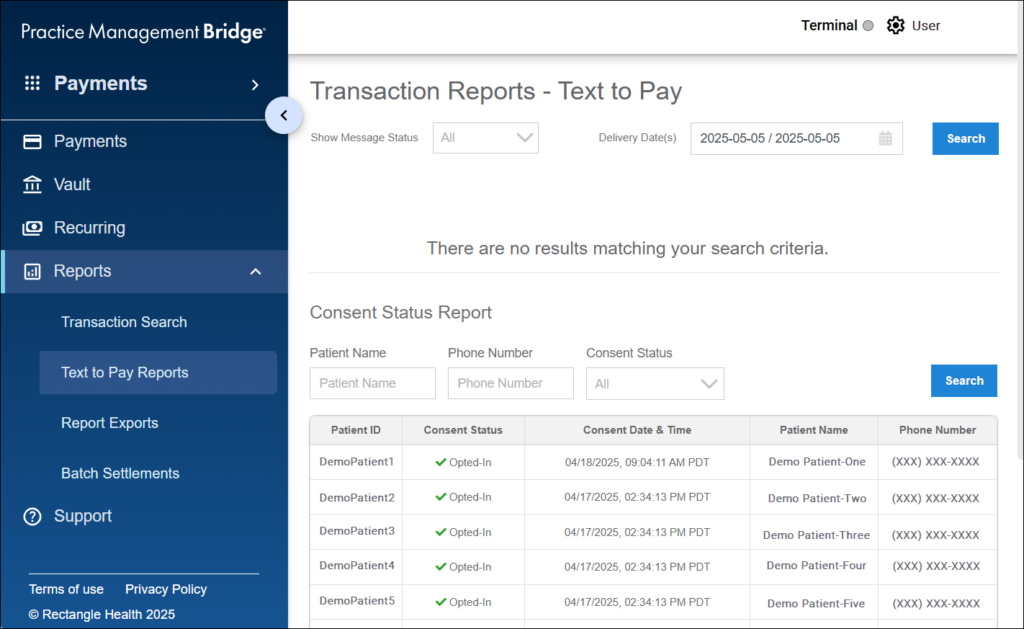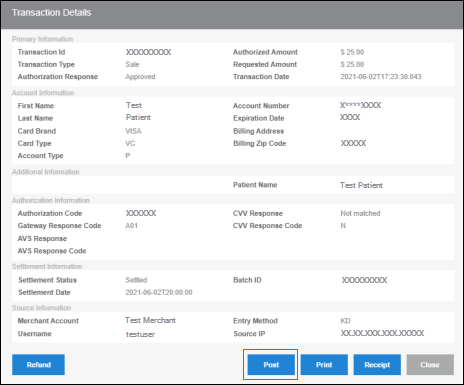Store ACH Account Information on File in the Vault During a Payment
- Select Payments in the main menu, and then click the ACH Payment tab.
- Fill in the applicable fields in the Electronic Check and Accountholder Information sections.
- Note: Required fields are marked with an asterisk.
- Select the box next to Add to Vault.
- Under Vault Information, enter a Vault ID, $ Maximum Amount (maximum amount to be charged) and choose whether the maximum amount applies to All visits this year or This visit only.
- Tip: Create a Vault ID that identifies the patient and their ACH account information on file. For example, using the patient ID from your EMR as the Vault ID helps track and match information across systems.
- Click Submit.
- On the Pre-Authorized Healthcare Form (PAHCF), enter the patient’s email address, a descriptive subject for the email, and an optional email body to explain that the form represents consent to use the ACH account information for future payments.
- Click Email or Print.