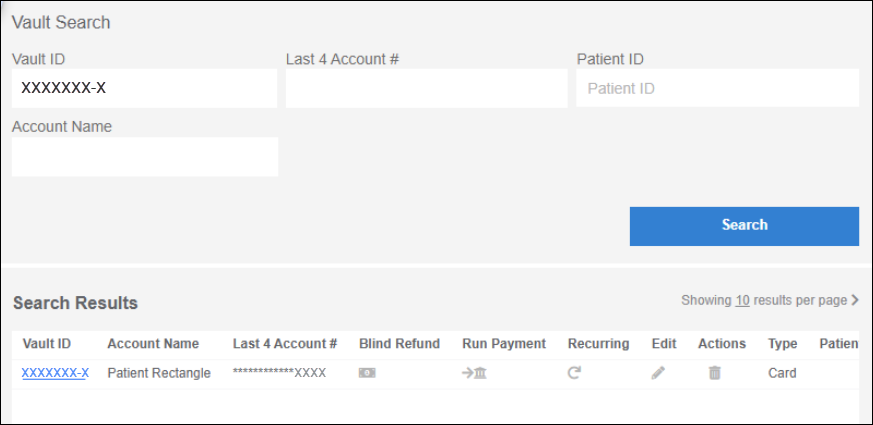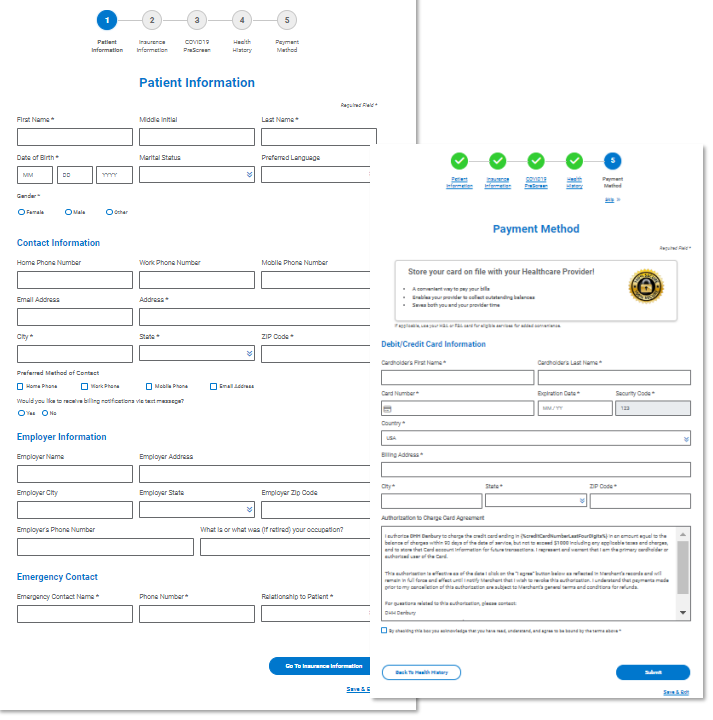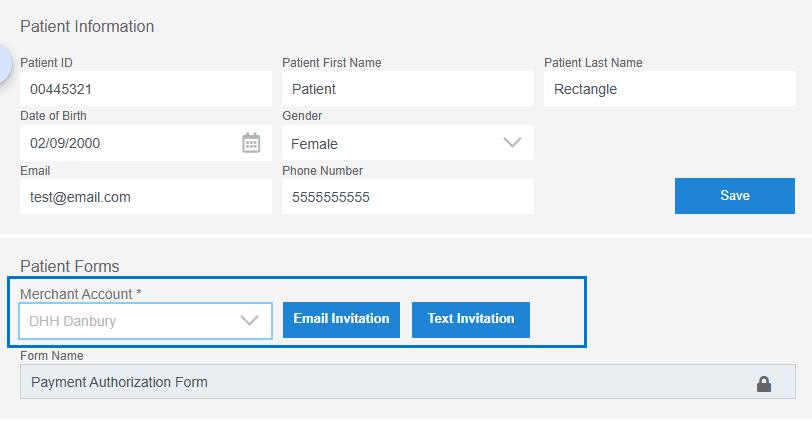If your practice uses a digital form that collects a payment method for card on file (“Medical Registration with Card on File” or “Payment Authorization”), you can access the Vault record after a patient submits the form.
- Select Patient Express in the main menu.
- Search for the patient.
- Click Vault under Form Complete.

What happens next: Vault opens with the record for the card on file displayed in the Search Results.