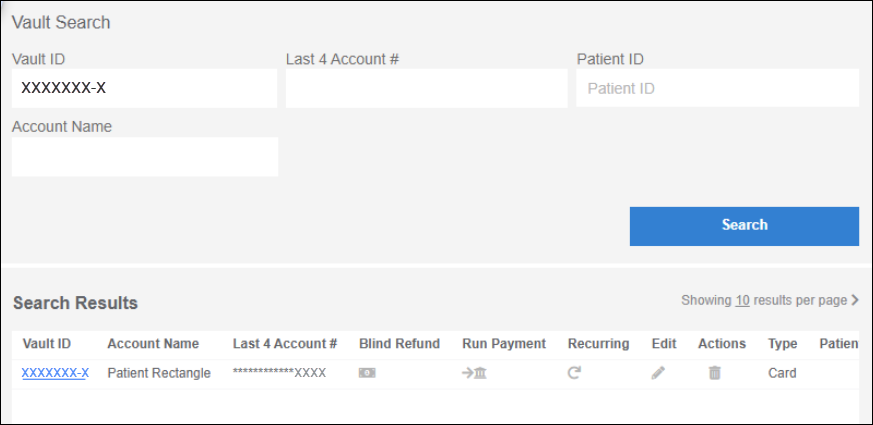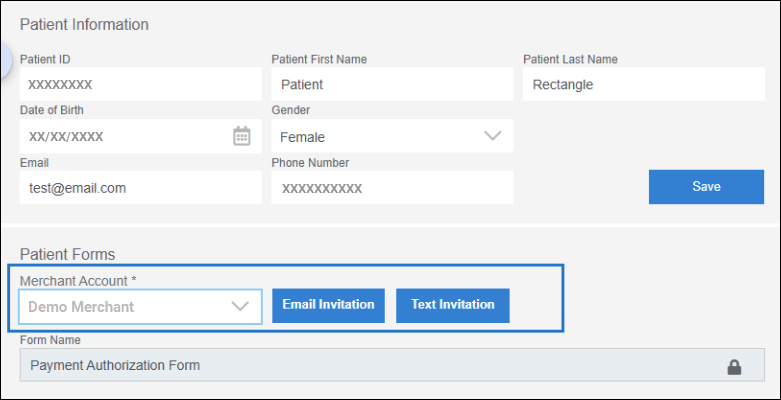If you do not see Patient Express as an option in your menu within Bridge Payments, contact your practice administrator or contact Customer Care at 800-337-3630 (option 3) or moc.htlaehelgnatcer@erac.
After a patient submits a digital registration form, you can view their questionnaire answers within Patient Express. See Viewing Forms and Cards Placed on File During Digital Registration to watch a video that covers this process.
- Select Patient Express in the main menu.
- Search for the patient.
- Click View under Form Complete.