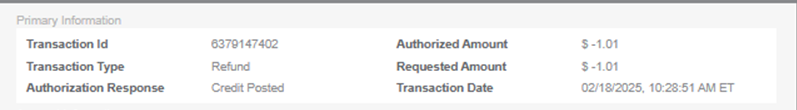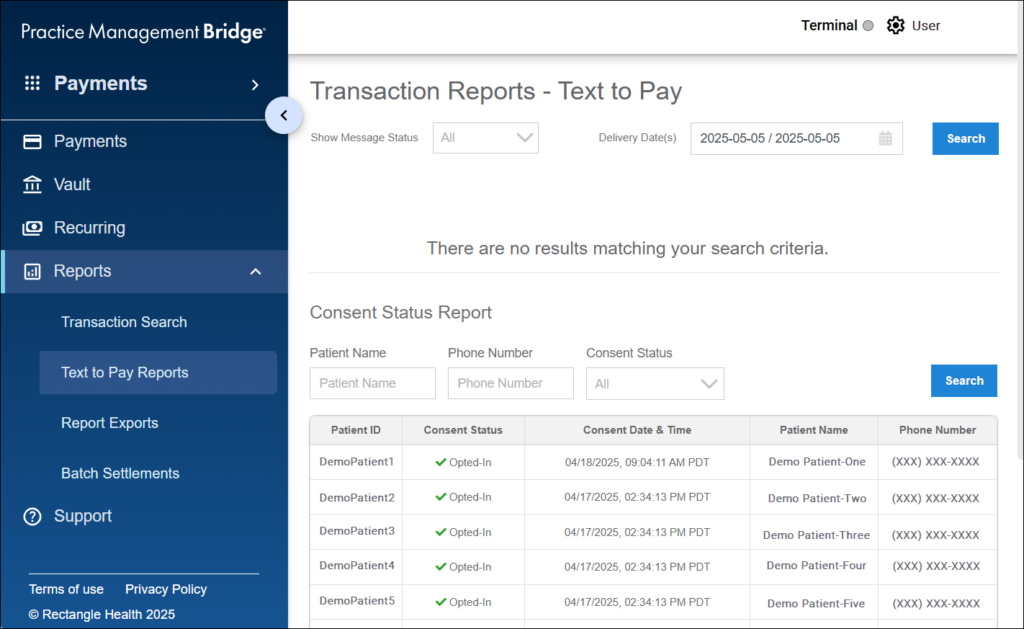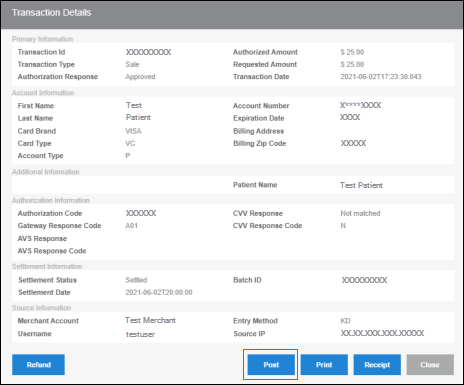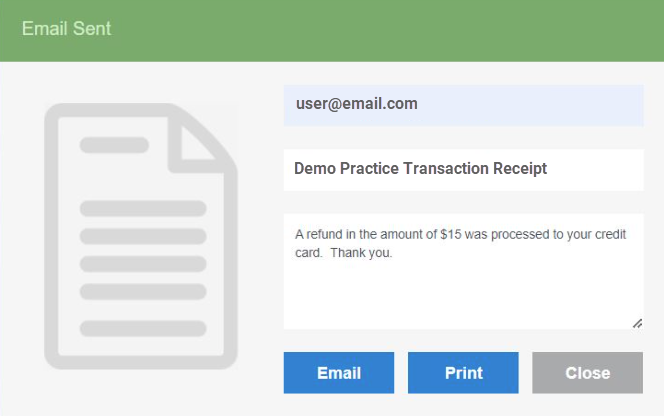After a payment is posted, posting details are displayed in two places:
- In the Transaction Search Results in the Posted By and Posted On columns. To access Transaction Search Results, click Reports > Transaction Search in the left menu.
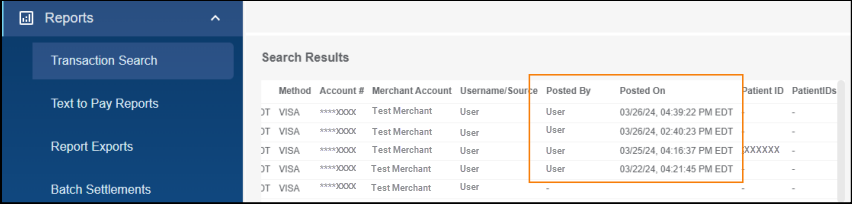
- At the bottom of Transaction Details. To access Transaction Details, navigate to Transaction Search Results, and then open a transaction by clicking the transaction ID link in the TXN ID column.

If a payment has not been posted, a dash (-) is displayed in the Posted By and Posted On columns, and posting information is not displayed at the bottom of Transaction Details.
Note: When the transaction is posted via API Call, the Posted By username is PMB_APIUser.